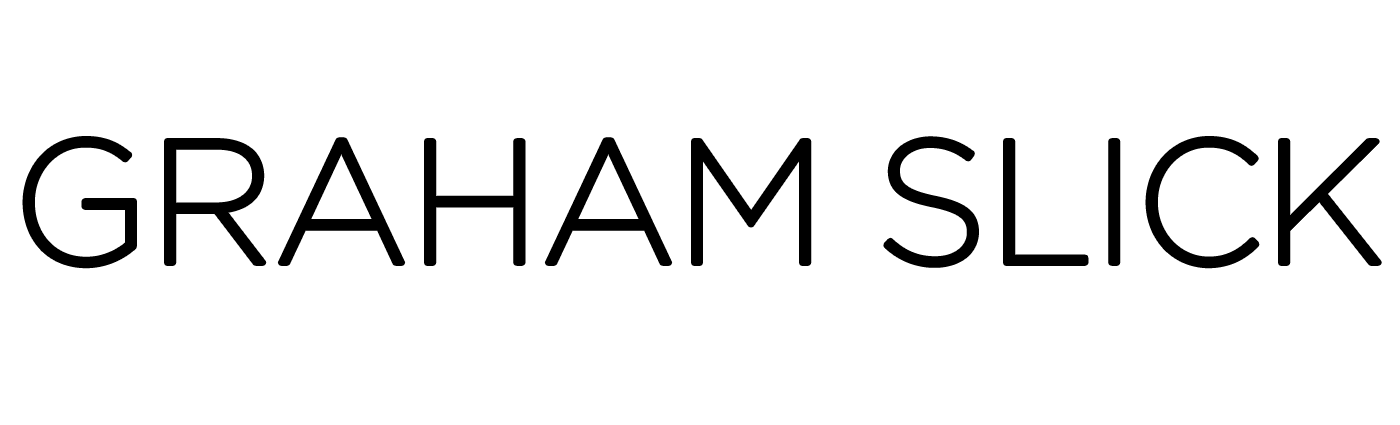Quick Note: This process is typically modified on a case by case basis because all products are unique. And with the introduction of a specific UX process into a project already in motion, the process need to be agile.
Discover
In this phase business goals and users are defined.
Client & Industry Research
Understanding the business and technical context surrounding the product is important. Stakeholders are interviewed to learn the vision of the product, it’s constraints, and who the product’s main audience are and should be. (Kickoff Meeting, Biz Strategy, Content Audit, Heuristic Review, etc.)
Market Research
Landscape analysis to see how others solve similar problems, what competitors are doing well and poorly. Discovery of how is the product/company viewed by it’s current users. If the product already exists; quantitative analysis of clicks, page views, performances is useful. (Competitive Analysis, User Feedback, Data Analysis, etc.)
Personas
Empathizing is key in understanding the user. Learning the psychology of the user, their: behaviors, attitudes, goals, and fears leads to giving the user what they want. Based on interviews and research, personas are created to represent target user segments. This helps to develop and prioritize the feature set and “the feel” of the product. (User Personas)
Explore
User's needs, product goal refinement, and brainstorm features.
User Stories
User Stories takes Personas to the next level. They help to facilitate discussions as to what is important to each user so that we can find out what the user needs.
User Journeys/Scenarios
Empathy for the user is brought to the forefront by allowing us to walk in the user’s footsteps. This leads to uncovering pain points, creating new features, and simplifying old features.
Ecosystem Map
This helps to visualize how a business’s properties all work together. It leads into developing new features as well as cutting out off-brand or non-synergistic strategies.
User Flow
How does a user get from point A to point B (or Z)? This details the steps a user takes through a product. It helps uncover possible pain points where a user may stumble as well as visualizes screens and interactions for the wireframing stage.
Red Routes
Analytical and qualitative data are used to identify which tasks and features are used most frequently. This helps drive the information architecture and feature prioritization and to cut out unnecessary or confusing features.
Brainstorm Features
Through the steps previously taken we’ve uncovered a range of possible new features, solidified old ones, and discovered new ways of expanding (or consolidating) our product. During this step we take a step back and bring all the findings together. This is where we take the insights we’ve found and start pulling out actual actionable ideas through the brainstorming method. Research is over, we now have our building blocks.
Plan
Product features are prioritized and a holistic view is strategized for the product.
Feature Set Matrix
We list our features out and prioritize them. We take into account the value to the user and the complexity of creating (budget). We can start thinking about creating phases to our project here.
Taxonomies
For certain products we may have to classify, categorize, and organize information. This step groups these items together and is the building blocks to creating an information architecture.
Information Architecture
Prioritizing information groups and structuring it helps us to build our site map.
Copy Strategy
Often overlooked is the tone of voice in our products. Each product is different and resonates differently with users. We strategize how we’re heard through our writing and speech. This is step also works best when the writer is a part of the copy strategy discussion.
Visual Strategy
Empathizing with the user also means knowing what the user likes to look at. Mood boards, color theory, and design aesthetic direction helps our creative director hone in on their design. This is a step that also works best when the visual creative is a part of the visual strategy discussion.
Continuity Strategy
Consistent messaging, visuals, and interactions through the website, app, print material, branding, video, social, etc. should all reflect the same viewpoint of the product. This carries through to all aspects of the product and it’s ecosystem.
Create
Plans and findings become concrete with tangible designs.
Sketches
Low-fi sketches are great for discussing navigation and content on the fly. This is best done in a group setting with a whiteboard or some paper. Sketch, discuss, vote.
Wireframes
Adding detail and structure to our ideas. We’re able to see this product take shape. Wireframes are also great for the developers in helping them to get a head start by putting together the back-end framework of our product.
Visual Designs / Mockups
This is where we add a little more flavor to our wireframes. For some, wireframes can be like speaking in another language. I’ve found that adding a little layer of detail helps stakeholders (and user testers) see the big picture more easily. Mockups are also very useful during prototyping and user testing.
Test
Prototype and test designs.
Prototype
Prototypes can be from sketches, wireframes, or mockups. They give valuable insight through user testing and are also beneficial for the designer by creating an interactive mockup which can be engaged with prior to developing high fidelity wireframes or mockups (this saves time).
Interaction Animations
Interaction design animations are extremely useful to developers if there’s a particular piece of interactivity which is a little more unique and can’t be accomplished by usual prototyping applications.
User Testing
Get the designs in the hands of users! This is truly the only way we can see if our design works. People are amazing, and you will constantly be surprised when a design fails that you thought would work, or when you think a design may be too complicated and a user picks it up in a flash. It’s an exciting and illuminating step in the process.
Interviews & Focus Groups
Talking with the users is always insightful. There is no such thing as a bad insight, but also don’t forget to remember who your core user base is.
Listen
Observe what users are saying, compile test results, and prioritize optimizations.
Iterate
Product refinement based on findings from how real users are interacting with the product. This is done by updating plans/sketches/wireframes/mockups/prototypes. A new round of testing the product to get us closer to making "most" users happy. This is the core of user experience, it is an iterative process which is constantly evolving, because people are always learning and growing as new technologies are introduced to the world.